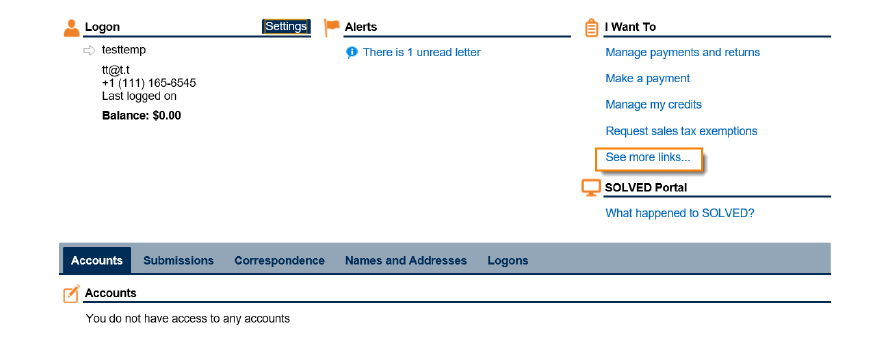
How Do I …
Instruction test 2?
The following documentation provides information on how to submit a power of attorney via the Georgia Tax Center.
Note! These instructions differ if you are applying as a Third Party or as a taxpayer for his own account. The steps will let you know where this information is different.
-
Login to GTC
Log onto the GTC website. Click on the Manage my vendor information hyperlink.
POA Img 1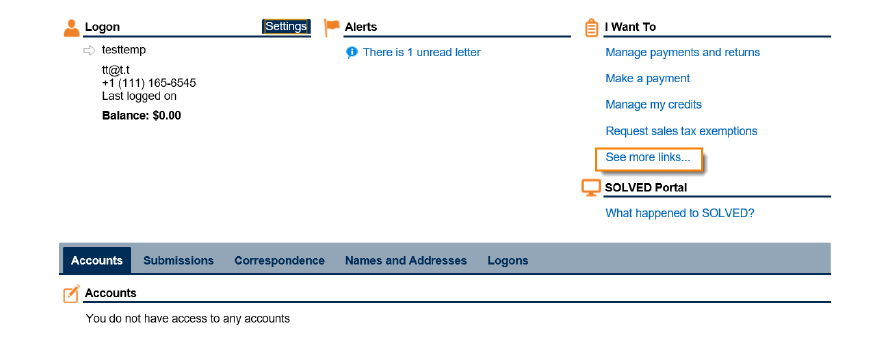
-
Submit Power of Attorney
Click the Submit Power of Attorney hyperlink in the I Want To section.
POA Img 2.png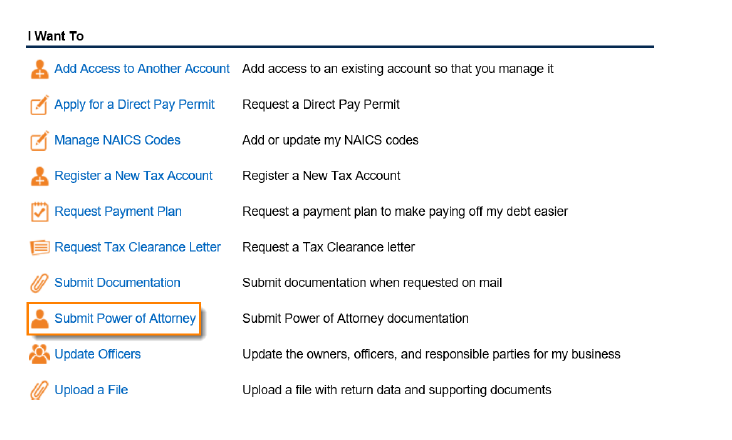
Review the Designate a Power of Attorney page to see when to use this form andwhat you will need to submit the request. Click Next.
poa Img 3.png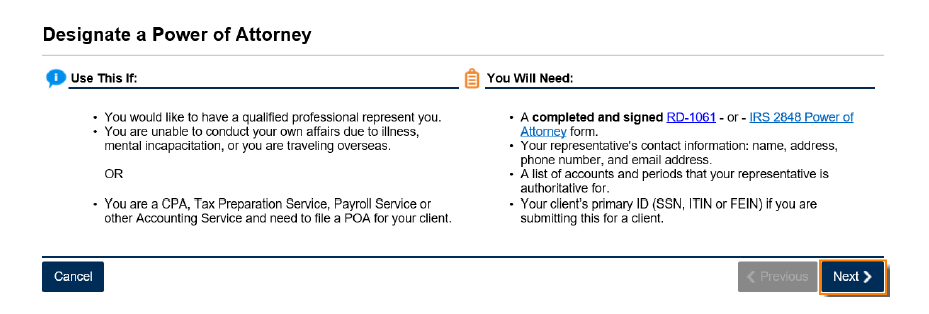
-
Submit on Behalf
Click whether you are submitting this on behalf of your client.
poa Img 4.png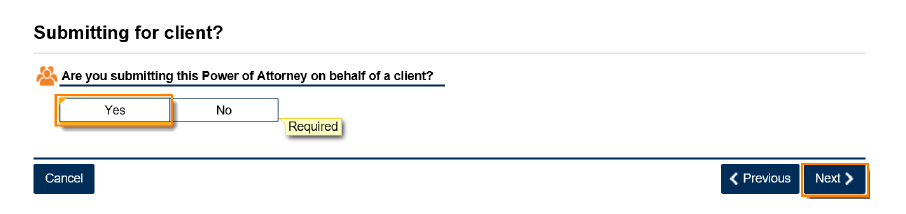
If this is on behalf of a client, click Yes and complete the Client Information form. Click Next.
poa Img 4.png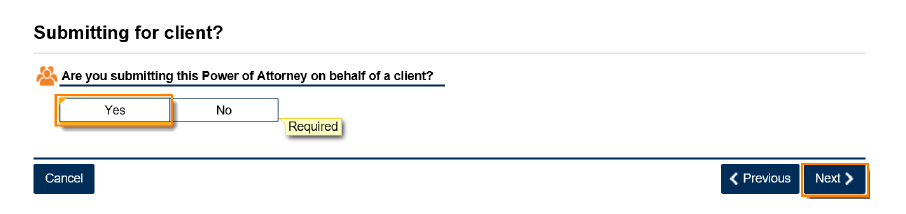
If this is for your account, select No. Click Next.
-
Representative Information Form
Complete the Representative Info form. Click the Verify your address button to selectyour address from the list.
poa Img 5.png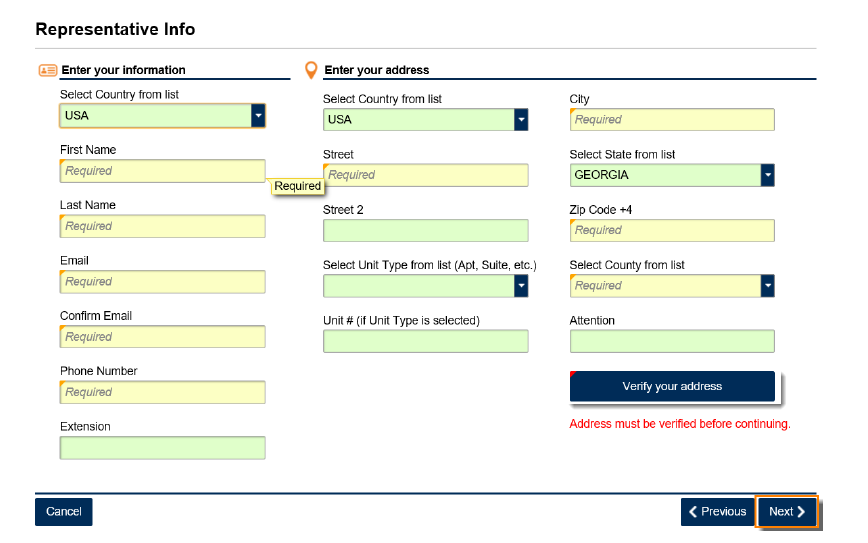
-
Select Correct Address
Click the Select hyperlink next to your correct address. Click Next.
poa Img 6.png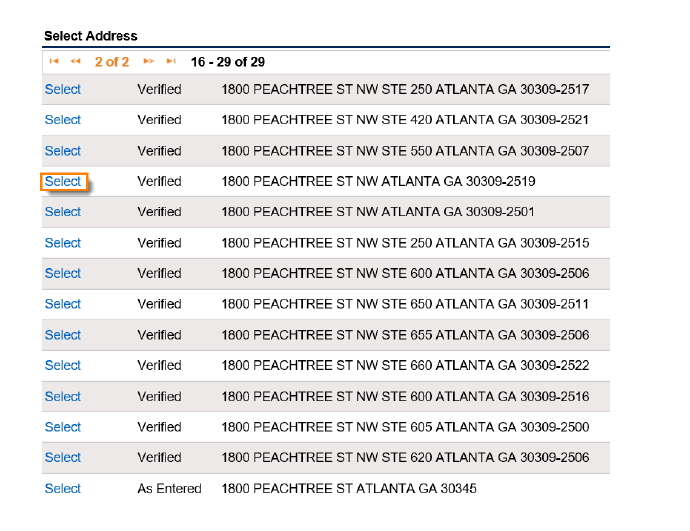
-
Accounts Requesting Access
Click the button next to the accounts you are requesting access. Click Next.
poa Img 7a.png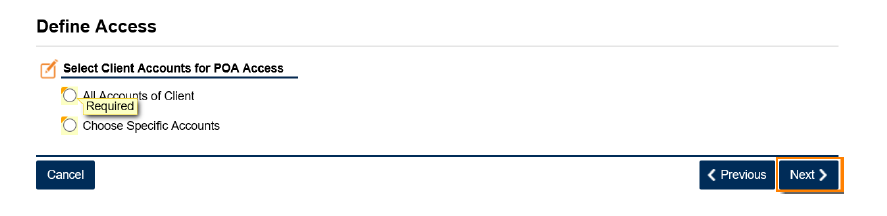
If you click All Accounts of Client, select a date range you are requesting access to those accounts. Click Next.
poa Img 7b.png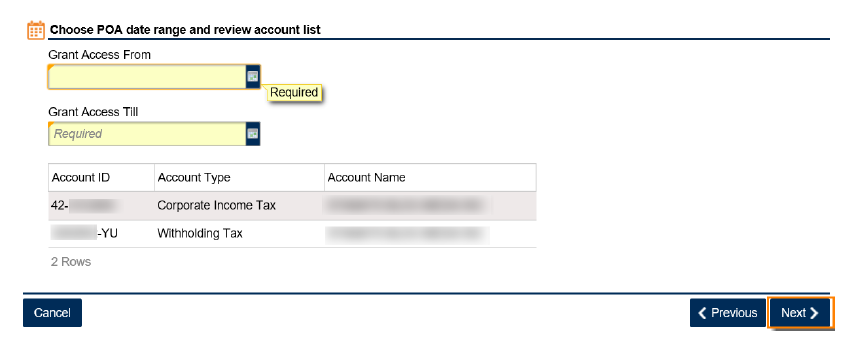
If you click Choose Specific Accounts, select the account(s) and select the date range you are requesting access to the account(s). Click Next.
poa Img 7c.png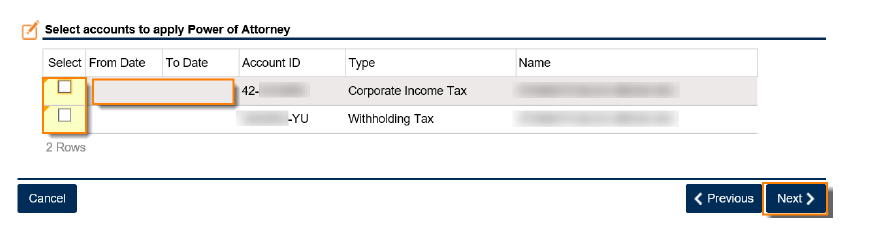
-
Adding an Attachment
- Click the Add Attachment button to upload the POA form.
- Select the Type of power of attorney form from the list, add a description then browse to locate the document to upload. Click Save.
- The document will appear in your Attachments list. Click Submit.
- Click Yes to confirm that you want to submit this form.
-
Save Confirmation Information
Remember to write down or print off your confirmation number then click OK to close the form.